Effortless Virtual Access
for ChromeOS
Securely launch virtualized applications and desktops on managed ChromeOS devices.
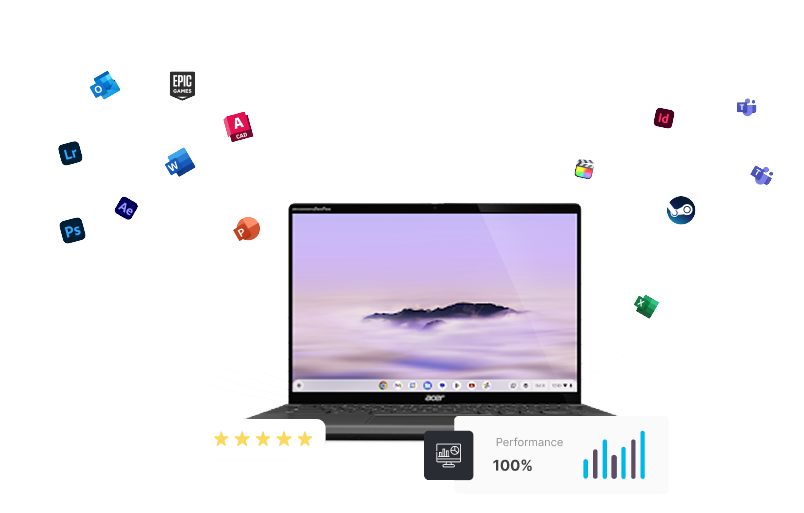
Securely launch virtualized applications and desktops on managed ChromeOS devices.
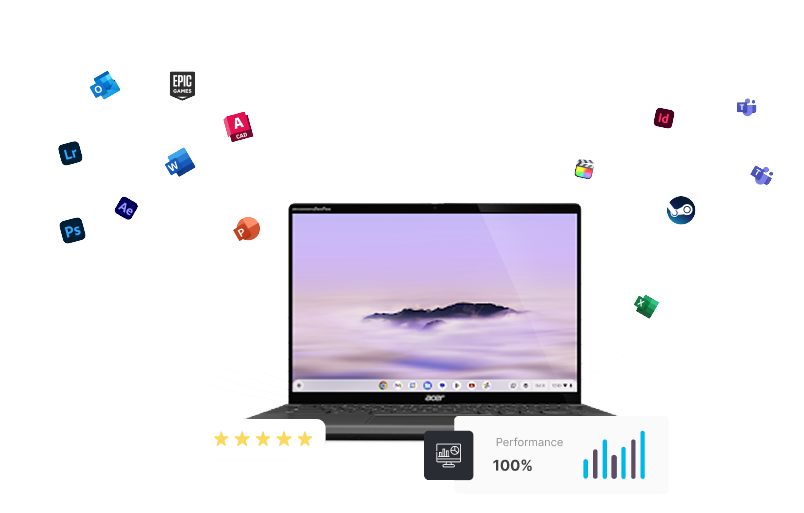

About
V-Launcher is a solution designed to enable the secure and seamless launching of virtualized applications and desktops on managed ChromeOS devices. It streamlines device registration, resource assignment, and access management, ensuring seamless and efficient virtual access.
Features
Seamlessly detects and registers ChromeOS devices, automatically assigning
virtual resources for effortless onboarding.
Launch virtualized applications and desktops in one click,
eliminating delays and manual intervention.
Instantly allocates virtual applications and desktops based on
predefined rules, ensuring a hassle-free setup.
Seamlessly detects and registers ChromeOS devices, automatically
assigning virtual resources for effortless onboarding.
Tracks administrator actions within the V-Launcher Admin Panel,
enhancing security, monitoring, and compliance.
Benefits
Enhance productivity with automated, fast access to your critical application(s) within your existing virtualized environment. We tailored solutions support your ChromeOS environment
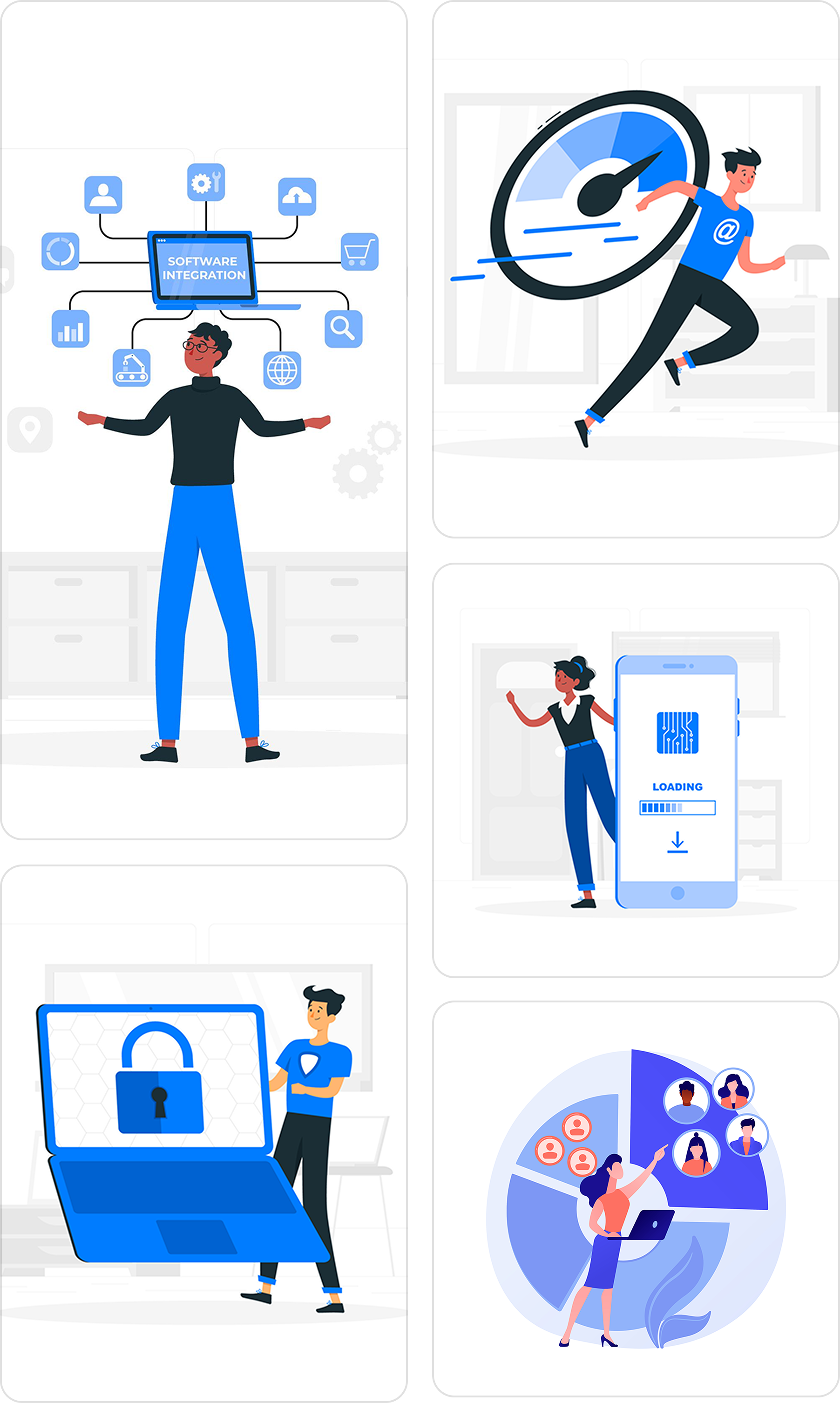
Use Cases
VLauncher optimizes your ChromeOS virtualization environment across all industries and multiple user
types within your organization. See how V-Launcher can support your field
FAQs
Find answers to the most common questions and get the clarity you need to
make the most of our solution.




Demo
Experience seamless virtual access on your managed
ChromeOS devices.